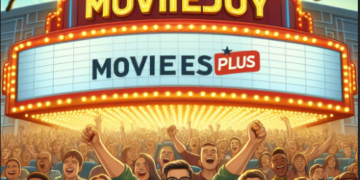Many people often wonder how to log out of Facebook Messenger on the application without deleting it from their phones as they do not know the correct procedure for it. So; we are going to share with you the correct procedure with which you can log out of your Facebook account on the messenger application.
Log out of Facebook Messenger on Android devices
This given procedure is the correct steps to how to log out of the messenger app on any android device. Make sure to follow the instructions correctly to sign out of your account.
- Open the settings of your mobile phone and then go to the ‘Apps & Notifications’ tab.
- After that, you have to select the See All apps option and then choose Messenger from the list.
- Then, clean the Storage of the app from the Storage and Cache option.
- Once you confirm the settings, you will be logged out of your account on the Messenger application.
See also – Why Can’t I Send A Message On Messenger?
Log out of Messenger using the Facebook Application
This is the procedure that will help you with the process of how to log out of messenger on all devices. You must have the Facebook application for this method.
- Open the Facebook account and then open the menu.
- Now, choose the Settings option and then further select ‘Password & Security.
- You will see a list of all the devices where you are logged in; the list will also contain the Messenger app.
- Select the dots that appear beside the Messenger application and choose to sign out of Facebook messenger.
- Once, the name of the Facebook Messenger application is removed from the list then; you have successfully logged out of messenger.
Hope you have understood the methods correctly as they will help you in removing your account from the app without deleting the Messenger application.
Also Recommended – https://golfonews.com/fix-facebook-messenger-not-working-on-iphone