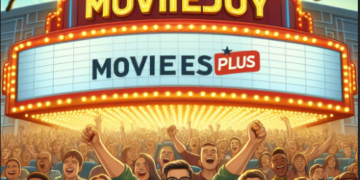Want to create an icloud mail then you are at the right place as here in this blog. We are going to talk about the same and will also guide you about the steps. Which you will need in order to create icloud account.
So, let us begin to know all about the set up an icloud email account for our users so that. They do not need to worry and they will get all the solutions as one single place. So there will be two steps one for creating account using iphone, ipad or ipod. And the other one will be to create account with the use of mac. Hence you need to notice that the steps for both are separate.
See also – How Do I Log into My iCloud Email Account?
Create an Account in iCloud using iPhone, iPad and iPod –
To begin with the steps the users simply need to open the settings of the device. They are using and then from the settings tab. They need to click on their name at the top of the screen.
- Now you need to click on icloud to proceed ahead; you have to toggle the mail options and then hit the button of create when you see it.
- Select an email address which you want for your icloud account and then press the next button.
- But make sure to select a good username as you will not get the chance to change it later on.
- Once you are done in the last step you just need to click on done button. And then you can use these login details later on for icloud login email.
Steps to Create an Account in iCloud using Mac –
- Here you need to go to the apple menu and then from there. You need to click on the option of system preferences and then you have to move to the next step.
- Now you have to click on the Apple Id. If you are using 10.15 version and if you are using 10.14 version then you just need to click on icloud.
- Now tick for the mail box and then select an icloud email for your account and once you have selected it. You need to tap ok button and then finally hit the create button to finish up the process. And then you can use these details to go for icloud mail login later on.
If at any time you face issues while logging into your account then you need to make sure that the details. You are entering are correct like the username and the password of the account. And if yes then you need to make sure that the internet service. Which you are using is stable enough to support your login process and if not then you need to change it. You also need to keep on updating your browser and the mail app from time to time so that you would not face issues. Which you are using it and for any details and information. You can go to the settings tab and then you name and then scroll down to see whatever you want to see.
For any extra information regarding icloud or login issues with it or some other issue the users can always refer to the website known as emailspedia blog as this site will help you in every possible way as this is the best site to refer to get the information. And we can assure you that you will like this site when you will use it so make sure to try it at least once.
See also – https://golfonews.com/fix-facebook-messenger-not-working-on-iphone