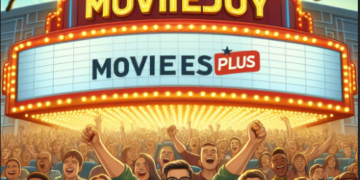Email services are becoming popular by the minute, as not only are they evolving with time, but are also offering features that help users to manage their professional and personal chores all in one place without having to worry about anything else.
Gmail is one of the most popular email services that is being used by people from all parts of the globe. It offers all sorts of security features and since it is associated with Google, the security factor will be top-notch and this goes without saying.
There are times when users use multiple devices to access the same accounts, making it quite hard for them to actually remember all of the devices that they used for the login process and there are chances someone has your Google password in case you notice that there is an unknown device in the activity log.
In case you are looking for the answer to the same, follow this blog till the end to know the answer to the infamous question that goes like, “Someone tried to sign in to my google account, what should I do?” with relative ease.
Here are some of the steps that can be used to find Gmail account details for every device that your account has been logged in.
- Start by visiting the “permissions” page for your Google account control panel.
- Now, simply review the third-party apps that have access to your account. Hit on any application to get in-depth knowledge about the application that has access to the account. If you want to remove access from the same, click on the option of “revoke access”.
- Now, do the same thing for the other two segments that appear on your screen.