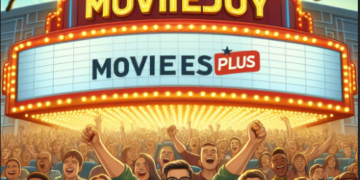In today’s fast-paced world, paying tolls electronically has become a necessity for commuters. One of the most reliable and popular solutions available in India is the FASTag system, which allows automatic toll deduction at toll plazas. However, recharging your FASTag without a vehicle number can sometimes be challenging. This guide will show you how to complete a State Bank of India (SBI) FASTag recharge, step-by-step, even if you don’t have a vehicle number handy.
Understanding State Bank of India (SBI) FASTag
State Bank of India’s FASTag program is designed to offer quick and seamless toll processing for vehicles. Connected to your SBI account, it can be recharged using multiple platforms, making it highly convenient. Here’s how you can go about recharging your SBI FASTag without needing a vehicle number.
Steps to Recharge SBI FASTag Without a Vehicle Number
Step 1: Register Your SBI FASTag Account
Before you can recharge your SBI FASTag, you need to ensure your account is registered and linked to your SBI account. If not, you can register by visiting the official SBI FASTag portal or by visiting your nearest SBI branch.
1. Visit the SBI FASTag portal.
2. Enter your Customer ID and password to log in.
3. If you’re a new user, register by following the on-screen instructions and fill in the necessary details, including your Customer ID, registered mobile number, and email ID.
Step 2: Logging in to Your FASTag Account
Once registration is complete:
1. Open the SBI FASTag portal.
2. Click on the login button.
3. Enter your credentials (Customer ID and Password).
4. You will be directed to your FASTag account dashboard.
Step 3: Navigating to the Recharge Section
In the account dashboard, you will find various options:
1. Click on the Recharge Account option.
2. A new window will pop up that shows your FASTag balance and other account details.
Step 4: Choosing the Recharge Method
You have multiple options to recharge your State Bank of India FASTag. For recharging without a vehicle number, you’ll need to select options that do not require specific vehicle identification. Below are the steps for some common methods:
Option 1: Recharge Using Customer ID and Wallet ID
1. Click on Recharge Using Customer ID/Wallet ID.
2. Enter your Customer ID or Wallet ID.
3. Enter the recharge amount.
4. Select the payment method (credit card, debit card, net banking, etc.).
5. Complete the payment by following the on-screen instructions.
Option 2: Recharge via UPI
1. Open your UPI-enabled app (like Google Pay, PhonePe, or PayTM).
2. Select New Payment.
3. Enter UPI ID format specific for SBI FASTag like [CustomerID]@SBI.
4. Enter the amount you wish to add.
5. Confirm the payment by entering your UPI PIN.
Step 5: Confirmation
Once the payment is completed:
1. You will receive a confirmation on your registered mobile number and email ID.
2. The updated balance will reflect in your SBI FASTag account generally within a few minutes.
Alternative Methods for State Bank of India FASTag Recharge
In addition to the steps mentioned above, SBI FASTag can also be recharged through several other methods without requiring a vehicle number. These include:
1. SBI YONO App: Use the SBI YONO app for a quick recharge. Navigate to the ‘FASTag Service’ section and follow the instructions.
2. SBI Branch: Visit any SBI branch and request a recharge by providing your Customer ID or Wallet ID.
3. POS Locations: Some Point of Sale (POS) locations offer FASTag recharges. Visit these and provide your Customer ID or Wallet ID for recharging services.
Using BBPS Platform on Bajaj Finserv for SBI FASTag Recharge
Another hassle-free way to your State Bank of India FASTag recharge is through the Bharat Bill Payment System (BBPS) platform available on Bajaj Finserv. This government-certified platform is designed for secure and convenient bill payments.
Steps to Recharge via BBPS on Bajaj Finserv
1. Visit Bajaj Finserv BBPS Page: Open the official Bajaj Finserv website and navigate to the BBPS section.
2. Select ‘FASTag Recharge’ Service: Click on the ‘FASTag Recharge’ service from the list of bill payment options.
3. Choose Your Provider: Select State Bank of India FASTag from the list of available providers.
4. Enter Customer ID/Wallet ID: In the required fields, enter your SBI FASTag Customer ID or Wallet ID.
5. Enter Recharge Amount: Input the amount you wish to recharge.
6. Complete Payment: Choose your preferred payment method (credit card, debit card, net banking, etc.) and confirm the payment.
Upon successful completion, you will receive a confirmation message on your registered mobile number and email. Recharges through BBPS on Bajaj Finserv are reliable, ensuring your FASTag remains topped up without the need for a vehicle number.
Conclusion
In conclusion, recharging your State Bank of India FASTag without a vehicle number is straightforward and can be done using various methods. Whether you choose to use the SBI FASTag portal, UPI, SBI YONO app, or the BBPS platform on Bajaj Finserv, maintaining a positive FASTag balance is now more accessible than ever.
Make your trips stress-free by FASTag recharge and up to date, ensuring seamless toll payments and an uninterrupted journey.